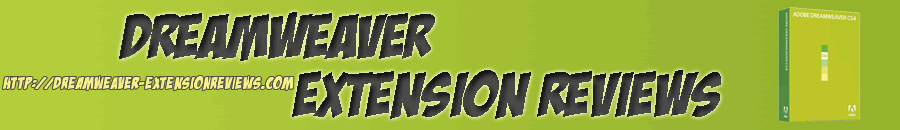In this video we show you how to use flasheff to easily create an animation to highlight your signup form. Its a simple process that doesn't include any actionscript coding by hand.
Flasheff has an easy to use user interface that includes previews of the effects on offer, just hover your mouse over the effect and the preview comes to life, showing you exactly what it will look.
Just drag and drop the flasheff component ontop of the item you want to animate and it will snap to the corner, which shows you that its ready to use.
Then open the flasheff panel and select the effect that you want, each type of effect whether show, hide, filter or button. has its own different effects.